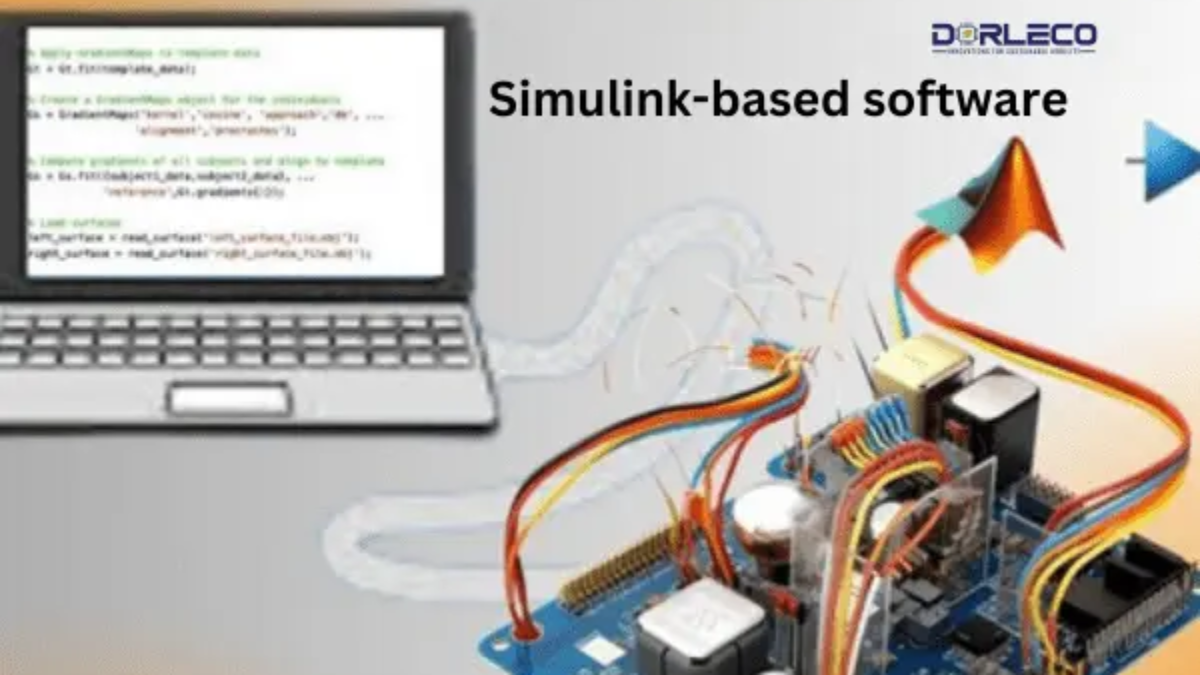Introduction
Dynamic systems with various domains are modeled, simulated, and analyzed using the Simulink graphical programming environment. It is widely used for system design and simulation in numerous engineering disciplines, such as communications, signal processing, control systems, and more. It was created by Math Works. Simulink-based software is highly popular in industries such as industrial automation, aerospace, and automotive.
Important characteristics of Simulink-based software are as follows:
- Model-Based Design (MBD): Using Simulink’s model-based design technique, engineers can create a visual representation of the system they are building. This model could incorporate all of the system’s components, interactions, and operations.
- Simulink uses a block diagram environment, where it represents various system components as blocks and explains how the blocks interact through the connections between them. Every block can represent a mathematical operation, a state machine, or a transfer function.
- Library of Blocks: Users can drag and drop a sizable number of pre-made Simulink blocks into their models. These blocks represent the different mathematical processes, signals, sensors, actuators, and other parts that are frequently found in engineering systems.
- Analysis and Simulation: With Simulink, users may simulate the behavior of their models in different situations. Before putting a design into hardware, engineers can assess how the system behaves, identify any issues, and improve the design. Simulink has an automatic code generation feature that lets users generate code in formats like as C or HDL directly from their models. This facilitates the transition from hardware platform implementation to simulation.
- Integration with MATLAB: MathWorks also closely collaborated with Simulink to build MATLAB, a high-level programming language and environment. Users can use this interface to combine MATLAB’s computational capability and Simulink’s modeling features for mathematical calculations. Simulink enables engineers to link their models to hardware-in-the-loop (HIL) systems for testing and verification through real-time simulation.

- Toolbox Support: Simulink-based software comes with several toolboxes that extend its capabilities for specific uses, such as image processing, control system design, signal processing, and more.
- Customization and Extensibility: Users can construct their blocks and functions to customize Simulink’s functionality to meet their own needs. Therefore, we can extensively tailor modeling and simulation.
Simulink-based software Drawbacks
While Simulink offers many benefits for modeling and simulating dynamic systems, it also comes with challenges and drawbacks. When considering if Simulink is the ideal tool for a certain application, it’s important to consider the following factors:
- Complexity and Learning Curve: Simulink could be hard for inexperienced users to understand, and there might be a learning curve to unlock all of its features. Users who are not familiar with the software may find it challenging to create and modify models effectively.
- Resource-intensive: Large-scale, complex model simulation in Simulink can be a resource-intensive operation that requires a lot of RAM and computing resources. This may lead to longer simulation times and potential issues running simulations on less powerful systems.
- Limited Support for Text-Based Programming: Simulink is a terrific tool for graphical modeling, but users who want a more text-based programming approach may find it to be less suitable than other options. The emphasis is on graphical modeling, however Simulink models can also be used in conjunction with MATLAB scripts.
- Version Compatibility: Users may encounter compatibility issues when attempting to interact with models created in different Simulink versions. Ensuring that all team members are using the same or compatible version is essential to avoid compatibility problems.
- Cost of Licenses: Simulink is a commercial program, and obtaining a license for both Simulink and MATLAB can be expensive. This cost component could be prohibitive, especially for new businesses, small enterprises, or budget-conscious educational institutions.
- Problems with Code Generation: While code generated automatically is a useful tool, it may not always follow certain coding guidelines or may require further manual tweaks. To ensure that the final code meets project requirements, we might need to do extra work.

- Limited Hardware Support: Simulink enables hardware-in-the-loop (HIL) setups for real-time simulation, although it might only support a limited number of hardware platforms. Compatibility issues could arise with particular hardware. Modeling Some System Aspects Can Be Difficult: Simulink can be a modeling difficulty, especially when dealing with complex or non-linear behavior. Users may need to utilize other modeling methodologies or workarounds to resolve these concerns.
- Model Maintenance: Large and complex models can become challenging to update and maintain over time. We must manage the model’s complexity carefully, as changes can have unintended effects elsewhere.
Conclusion:
To sum up, Simulink-based software provides a strong and adaptable platform for dynamic system modeling, simulation, and analysis in a variety of engineering areas. For engineers and researchers active in system design and analysis, its graphical block diagram approach, interaction with MATLAB, and a large library of preconfigured blocks make it a popular choice.
Model-based design, fast prototyping, automated code generation, and real-time simulation are some of Simulink’s advantages. The ability to model complex systems, simulate various scenarios, and generate production-quality code accelerates development and enhances interdisciplinary collaboration.
It’s important to consider potential drawbacks, such as the learning curve for beginners, resource-intensive simulations, and challenges in code development and maintenance. Additionally, you should evaluate licensing costs and software compatibility when choosing Simulink for a project.
Despite these challenges, Simulink remains valuable for applications like signal processing and control system design. Its adaptability, toolbox support, and customization make it widely used in industry and academia. Ultimately, its selection should be based on a careful evaluation of its benefits, limitations, and project requirements.